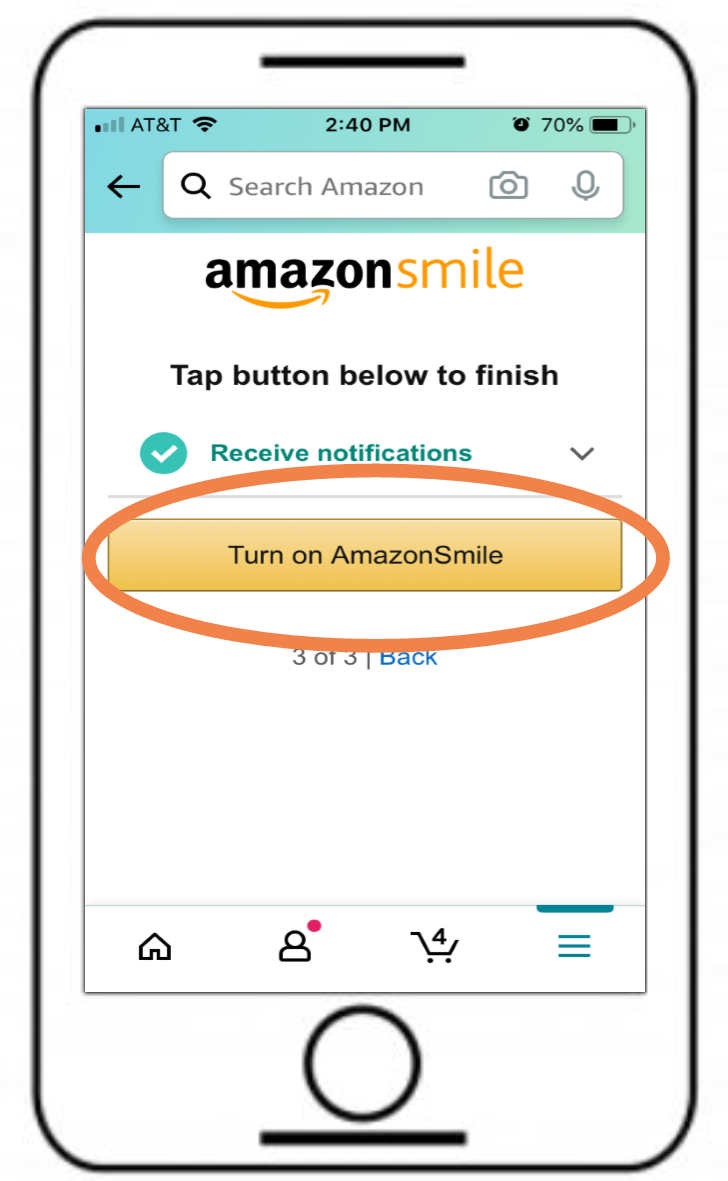Did you know that you can now use AmazonSmile in the Amazon Shopping app? Once activated orders made using the Amazon app on iPhone & Android phones will result in a donation made to Andando. Orders made on tablets and computers still need to be made using www.smile.amazon.com
All you have to do is activate it with your mobile app. Below are some quick instructions on how to set it up. (Scroll down for more detailed instructions with screen shots.)
Turn on AmazonSmile
Open the app and find ’Settings’ in the main menu (☰). Tap on ‘AmazonSmile’ and follow the on-screen instructions to turn on AmazonSmile on your phone. More detailed instructions below.
New to AmazonSmile?
If you are new to AmazonSmile, or need instructions on how to select Andando as your favorite charity, click here for more information and instructions.
Detailed Instructions to Turn on AmazonSmile in the App
Open the app and tap on the More icon (☰), lower right on the main menu bar.
2. Scroll down and tap ‘Settings.’
3. Tap ‘AmazonSmile.’
4. This will take you to a screen where your charity of choice is listed. If you haven’t already activiated your device you will see “NOT generating donations - OFF”. Tap ‘Turn on AmazonSmile’ to activate.
5. Tap ‘Continue.’
6. Tap ‘Got It.’
7. Tap ‘Turn on AmazonSmile’ to confirm.
8. And you’re all set. You will need to confirm on each device twice a year. Amazon will send you reminders.